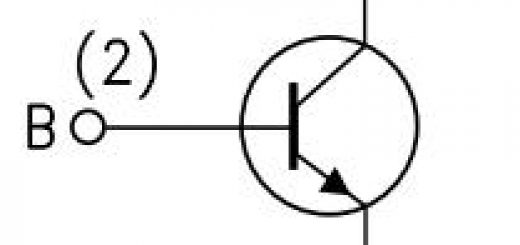How to reinstall Intel wifi Link 1000 BGN in Windows 7?
How to reinstall Intel wifi Link 1000 BGN?
(or)
How to reinstall Intel wifi adaptor in windows 7?
If you upgrade/ downgrade the windows operating system sometimes you may face one usual problem. ie Some of the hardware driver is not activated or deactivated... One such problem is
Intel My Wifi Technology: Disabled.
This is nothing but the wi-fi adaptor is disabled. So we can't use the internet using wi-fi router. But using RJ-45 port we can use the internet.
In this post let us discuss about various solution method for this issue
Let me explain my case:
I have upgraded my HP laptop into windows-10 operating system. Somehow I am not getting adjusting with that OS. So I want to come back. I have done the following steps:
How to downgrade windows-10 to windows -7?
- Go to start menu --> Settings --> Update & Security --> Recovery
- We can see the "Go back to Windows 7 " option
- Select that option and after few minutes we will back to windows 7 OS.
After downgraded to windows-7, I have faced one problem. My wifi adaptor is not working. But I am able to use internet using ethernet port.
To solve this issue I tried various options:
If you face this same issue, then you have landed in a correct webpage.
Option-1: Using Recovery Manager
- Goto Start menu
- Search "Recovery Manger" and open. you will see the pop-up box like this

- Select "Hardware Driver Reinstallation" option
- Click Start and proceed further.
- Check if the problem is resolved.
In my case it did not happen.
Option-2: Using Device Manager
- Goto Start menu
- Search " Device Manager" and Open. You will see the pop up box like this

- Expand the Network adapters
- As shown in the above figure a yellow triangle is appeared in Intel Wifi Link 1000 BGN
- Right click Intel Wifi Link 1000 BGN
- Select Update Driver Software...
- You will get a pop up box like this

- I tried the " Search automatically for updated driver software" option.
- Once finished I restarted the PC and checked. The problem is not resolved.
- Then i have tried "Browse my computer for driver software" option

- Select " let me pick from a list of device drivers on my computer" option
- No of previously installed intel wifi adaptor drivers will appear.
- Select and proceed and finish the process.
- Restart the PC.
Still the problem is not resolved??? Please share it in the comments...